ATTENTION: Pianists of ALL Levels
ProPractice: Your Step-by-Step Guide to Elevate Your Piano Technique & Musicality!
Improve your piano skills with Dr. Josh Wright’s ProPractice tutorials for pianists of all levels.
Beethoven - Sonata No.17 in D Minor, Op.31 No.2 ("Tempest"), 1st Movement Tutorial



Get Instant Access

What You'll Get If You Join Today:
Access for Life - ProPractice tutorials never expire!
Email Support - If you have questions, you can email Josh's team for help.
BONUSES - 9-Step Guide to Memorizing, as well as Josh's Exclusive Video Training
Get Access To All of This Today For
REGULAR PRICE $47
Only $14!
* Hurry! Limited-Time Offer *

🔒 Backed by our 30-Day, Money-Back Guarantee



Get Instant Access

What You'll Get If You Join Today:
Lifetime Access to the Ultimate CapCut Masterclass
7-Day Crash Course to Become an Editing Pro in no time
Quick, Actionable Lessons to Save Time & Boost Your Creativity
Join regular live Q&A Sessions and learn from professional editors
Join the Premium CapCut Masterclass Today for
Only $47!
* Hurry! Limited-Time Offer *

🔒 Backed by our 30-day money-back guarantee.
THE PROBLEM WITH NOT HAVING A MENTOR IN YOUR PIANO STUDIES
Struggling With Your Piano Progress?
You’re Not Alone.
WITHOUT ProPractice Tutorials

Don't know where to start and are overwhelmed by the details that each piece requires
Spend too much time figuring out how to do things on your own - hours wasted on experimenting without the desired effect
Practice sessions aren't effective - no lasting results
Unable to produce the sound you want - things sound flat, clumsy, or unrefined
Feel unsure of the direction of your piano study - feelings of frustration, hopelessness, despair, or feeling like you should give up
WITH ProPractice Tutorials

Learn to play your favorite pieces with step-by-step instruction for many different concepts
Save time with proven practice strategies Josh has learned from many of the world’s best teachers
Retain the progress you make between sessions and increase your practice efficiency
Play with more expression and learn techniques to improve your sound and tone quality
Develop confidence in your abilities with proven solutions - use these videos as a springboard for your own creativity and ideas
WITHOUT CAPCUT MASTERCLASS

Overwhelmed by too many editing software options.
Spending too much time figuring out how to edit.
Your videos don’t look polished and professional.
Feeling like CapCut is too basic and missing key features.
Unsure how to create optimized videos for YouTube Shorts, Instagram Reels, and TikTok.
WITH CAPCUT MASTERCLASS

Learn to edit high-quality videos quickly and easily.
Master CapCut’s hidden features to create stunning transitions and effects.
Cut your editing time in half with easy-to-follow steps.
Create content that engages your audience and increases views across social media.
TUTORIAL CURRICULUM
Improve Your Practice Efficiency & Creativity - Here Are Some of the Concepts You'll Learn in this Tutorial!
Each ProPractice tutorial is unique since we are covering pieces from different time periods and different composers. Here are a few examples of the concepts that we go into depth with:
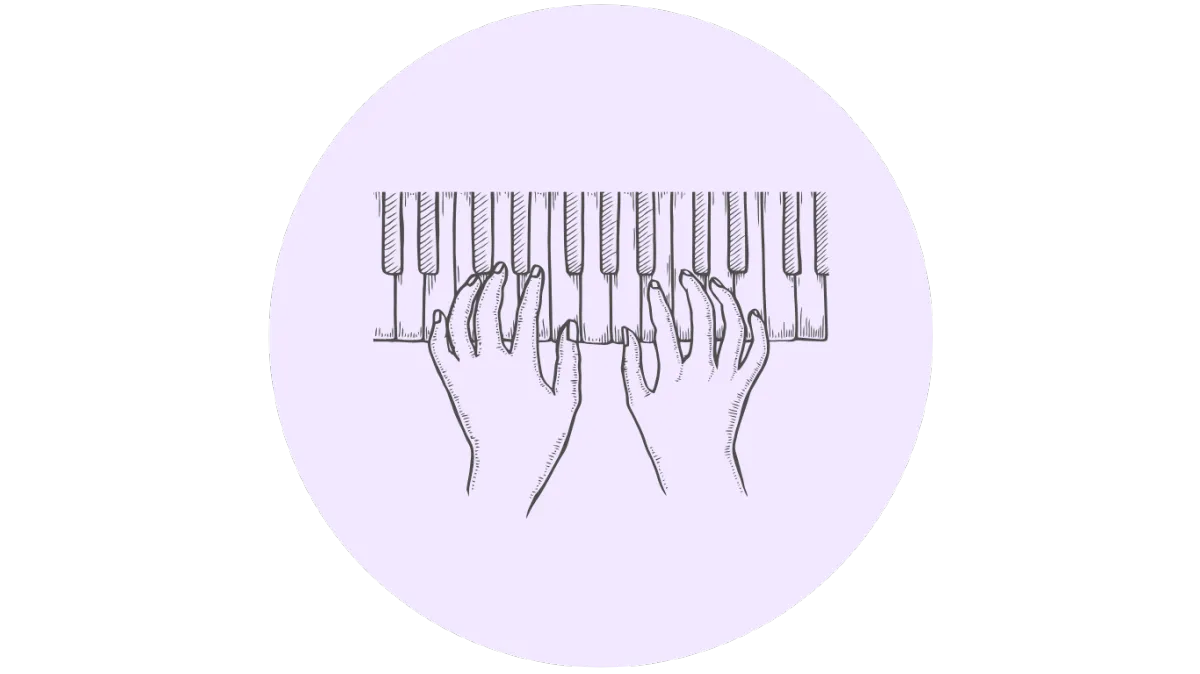
GENERAL TECHNIQUE: The building blocks of playing the piece well
Exercises to reduce tension
Strategies for clarity & precision
Techniques for increasing speed where necessary
How to develop confidence in your playing
Proven practice methods for greater efficiency and results
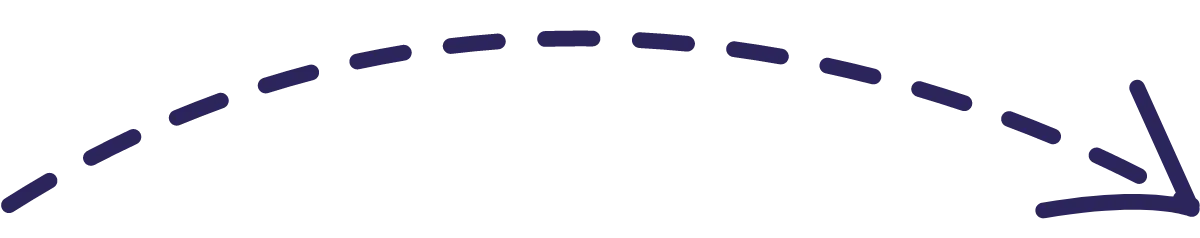
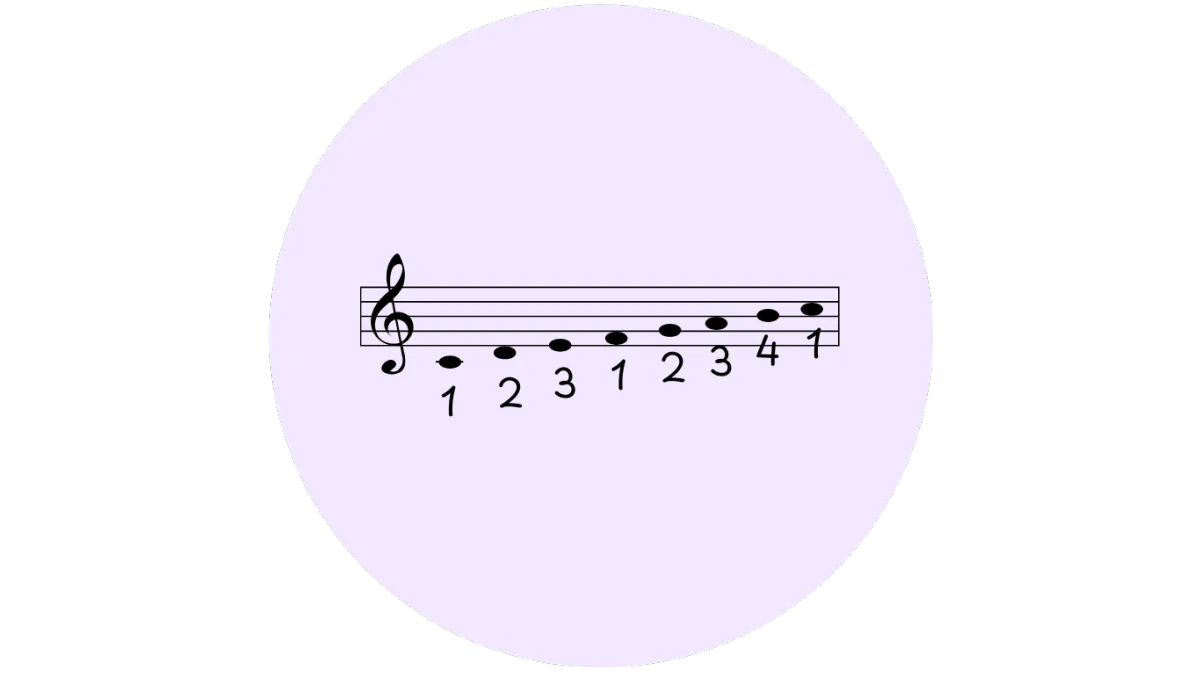
FINGERING: Choosing effective fingering to make the piece easier to play
Strategies for less tension
Explanations of why certain fingerings work better than others
Stretching vs. crossing - when to use which for the best result
Small hands vs. large hands - how to navigate fingering choices based on hand size
Recognizing patterns

Day 1: Getting Started with CapCut
Welcome to the CapCut Masterclass
Why using CapCut
Overview of the Interface (Workspace, Timeline, and Tools)
Free or Paid Version of CapCut?
Basic Functions in CapCut
Proven Downloads and Templates
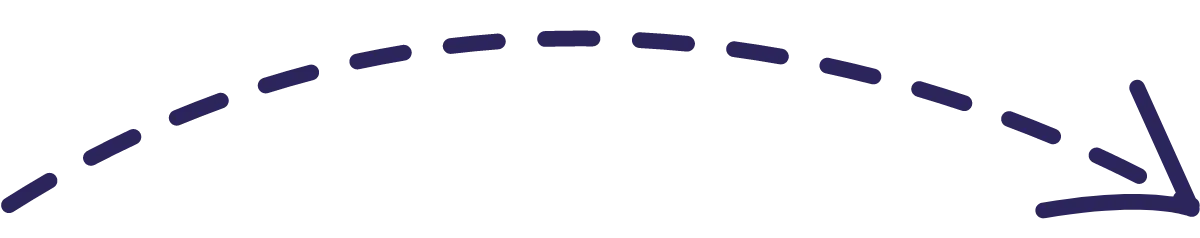
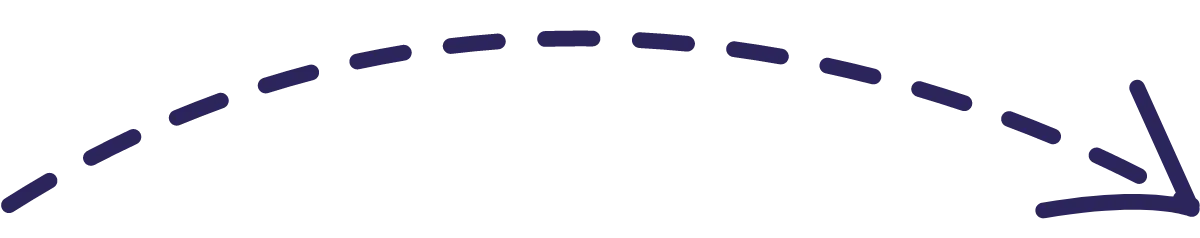
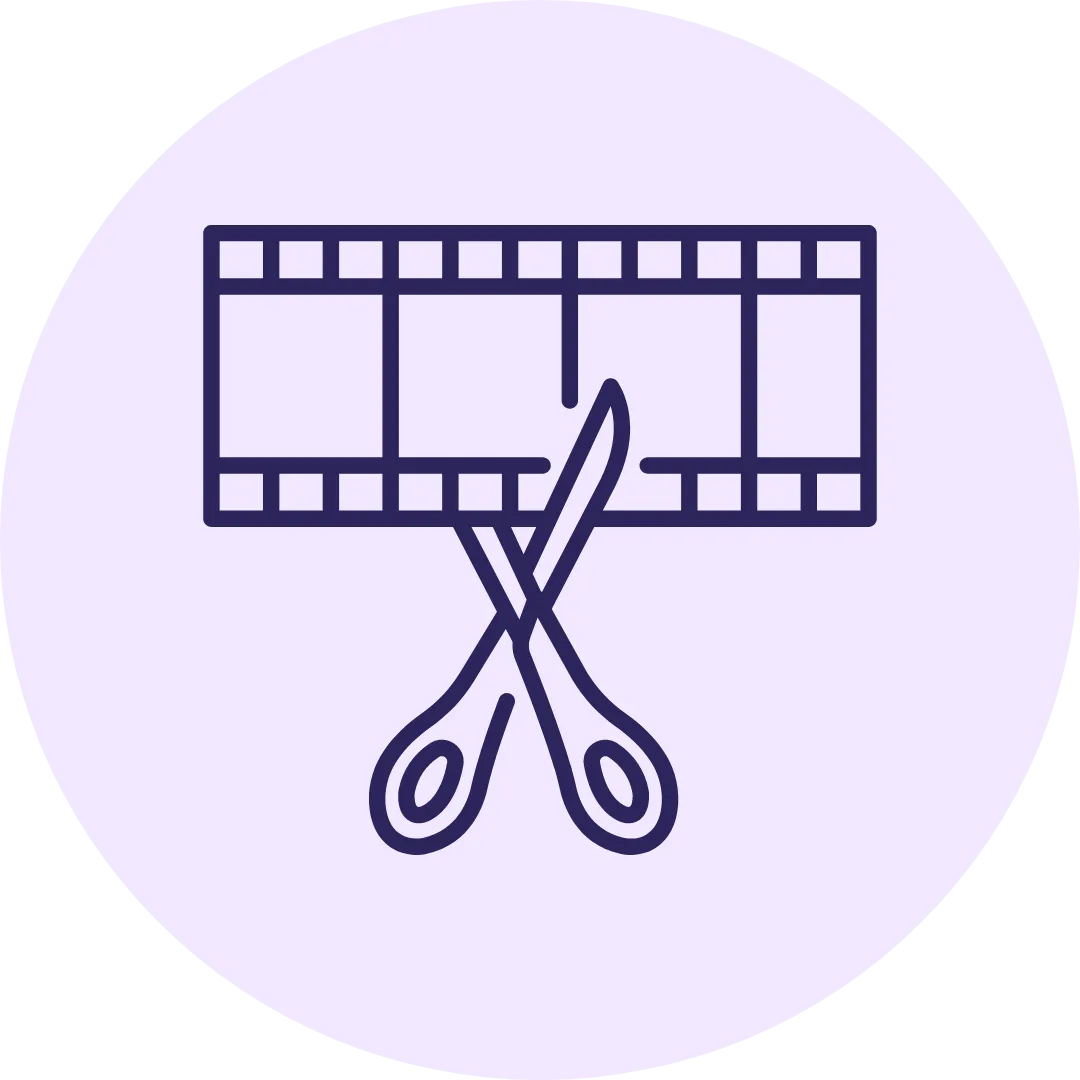
Day 2: Basic Editing and Media Management
Importing Media (Videos, Photos, Audio)
Managing and Organizing Clips
Cutting, Trimming, and Rearranging Clips
Working with Audio in CapCut
Synchronizing Audio with Video
How to Change Project Settings
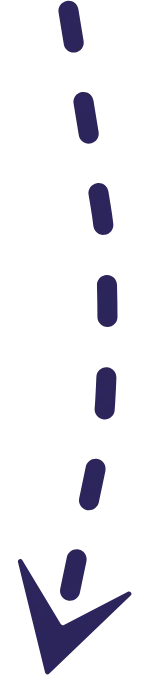
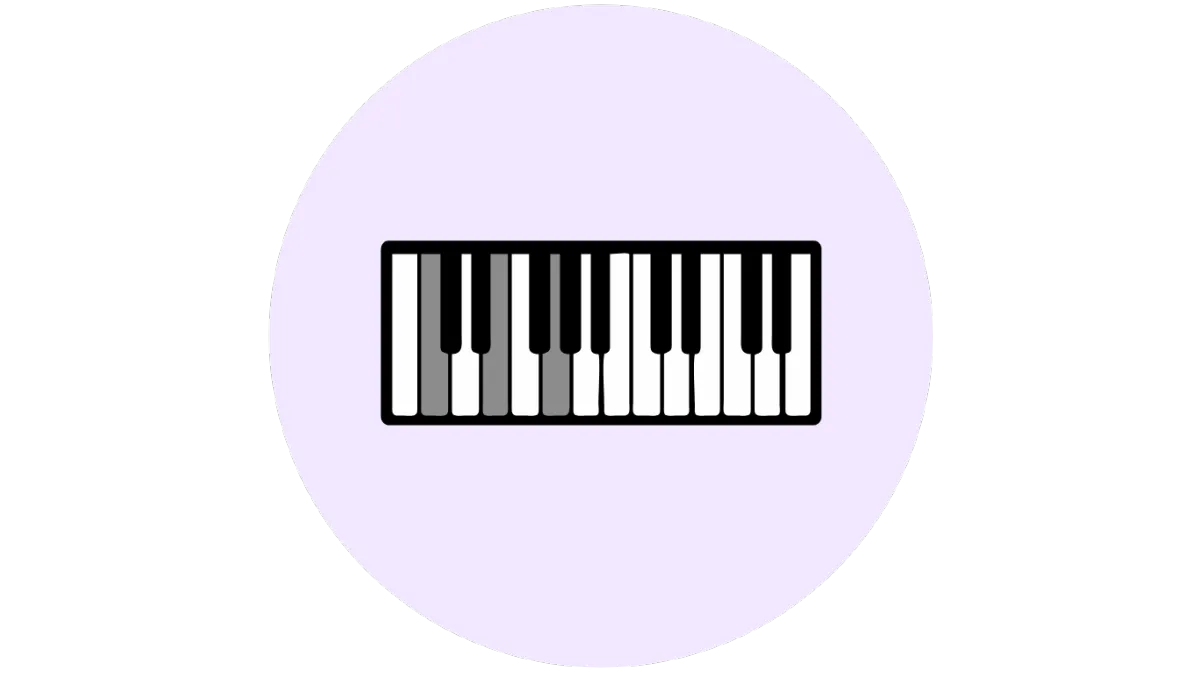
Voicing: How to effectively bring out the melodic line & keep your accompaniment softer
My favorite practice method for voicing that I learned when I was 9 years old
The metal vs. feather analogy
How weight & speed affect voicing
Optimal dynamic ranges between melody & accompaniment
How character affects voicing
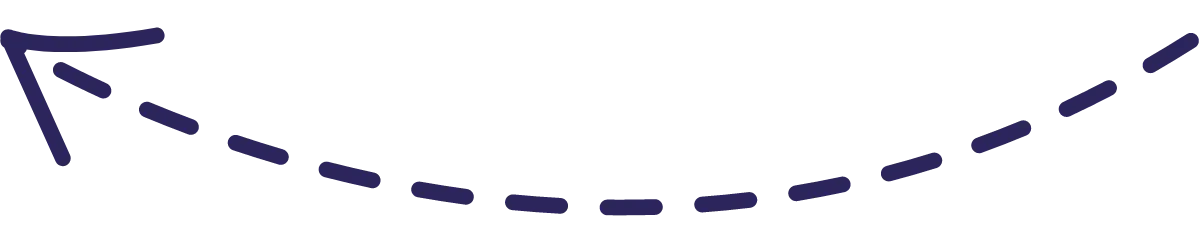
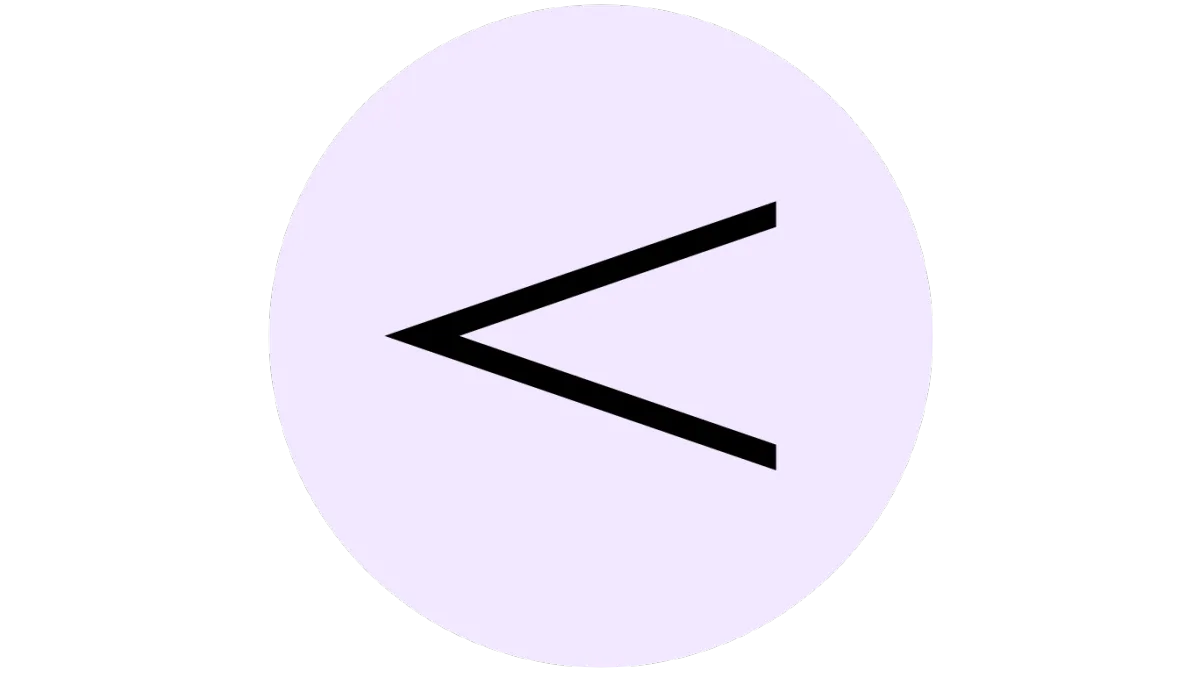
DYNAMICS: How to shape your phrases in a more professional way
Creating LONG, breathing lines
Pacing dynamic choices
Explanations of how professionals execute dynamic choices
How to create dynamic variety in similar or repeated sections
Tips for coupling voicing with dynamics for more vibrant expression
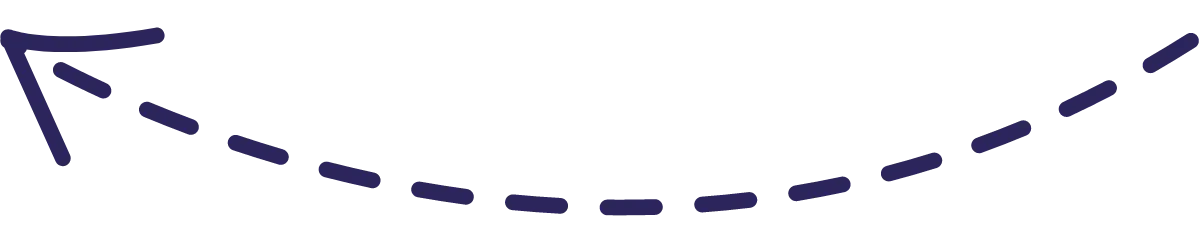

Day 3: Enhancing Videos with Transitions and Text
Adding Transitions to Your Videos
Best Transitions for YouTube, Instagram Reels, and TikTok
Adding and Tweaking Text to Your Videos
How to Add Subtitles in CapCut
How to Add Stickers to Your Videos
How to Use the Picture-in-Picture Function
How to do a Day to Night Transition (Match Cut)

Day 4: Platform-Specific Content Creation
Optimizing Videos for YouTube
Editing for Instagram Stories and Reels
Crafting Viral TikToks
Challenge: Mid-Course Challenge
How to Reframe Your Shots (automatically)
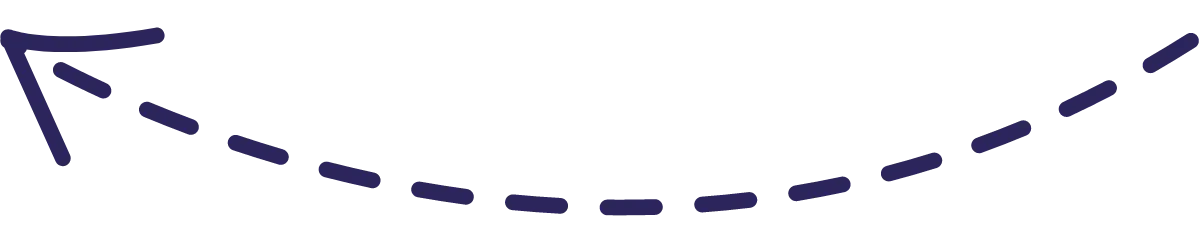
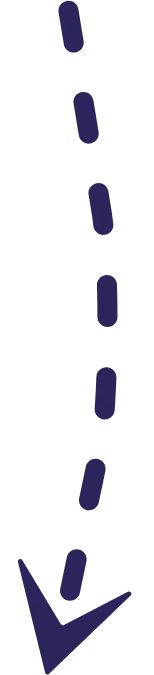
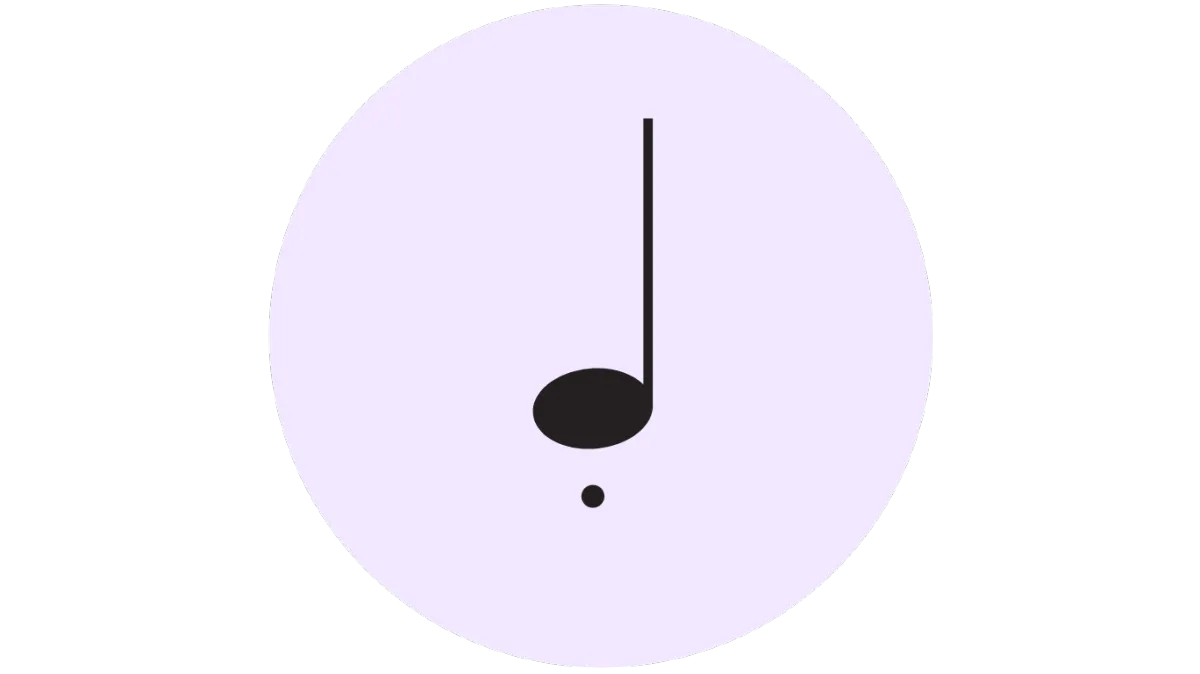
ARTICULATION: Enhance the character and textures in your piece
3 types of staccato
Portato & how to execute this in a pleasing, non-vertical manner
Slurs & long phrases
Accents
Other markings (including ornamentation when applicable)
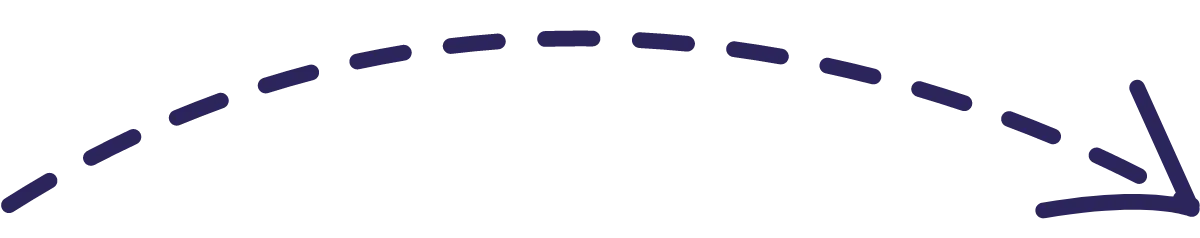

RHYTHM & TEMPO: Make your piece fluid & controlled
Choosing an effective tempo
Strategies for steadiness & how to avoid rushing
How character can help determine what tempo you take
Why clarity is more important than speed
How to increase speed without sacrificing character and expression

Day 5: Advanced Editing Techniques
Mastering Color Grading Inside CapCut
Working with LUTs Inside CapCut
How to Add Speed Ramps in CapCut
How to Add Motion Blur in CapCut
Working with Keyframes
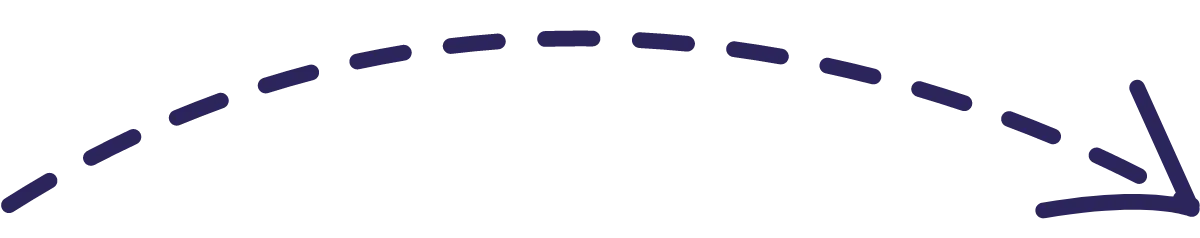
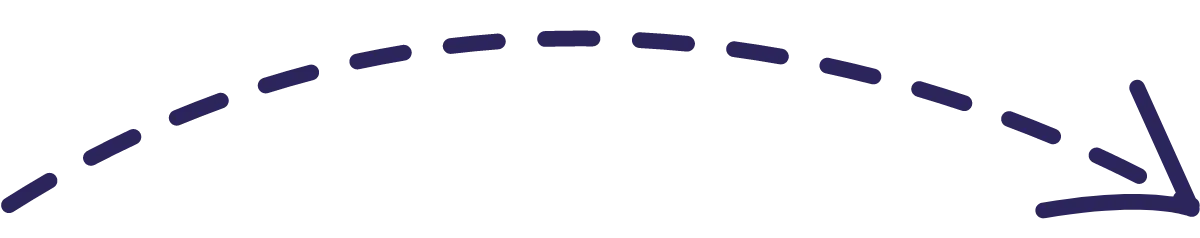

Day 6: Special Effects and Audio Enhancements
Adding Filters and Effects
Choosing the Right Music
Adding Sound Effects
Enhancing Visuals Inside CapCut
AI Cutout (creative Intro Sequence)
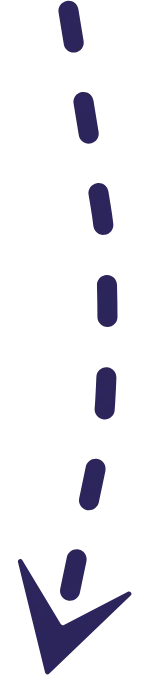

RUBATO: An advanced level concept to enhance the expression of your piece through the pushing and pulling of time
Discussions on differing levels of rubato
How to use rubato effectively and avoid sounding “seasick”
How much rubato to use depending on the time period of the piece you’re playing, and the style of the composition
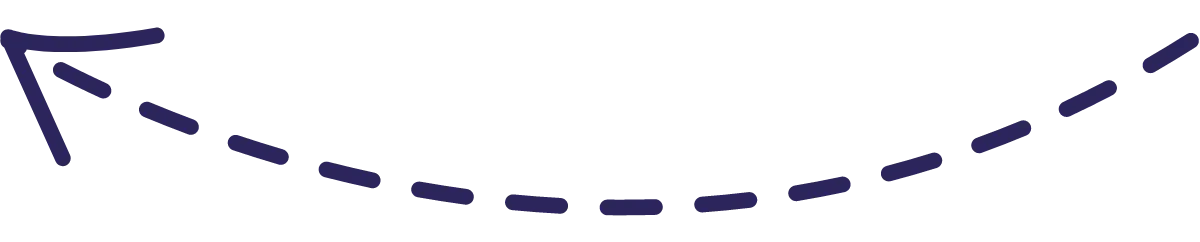
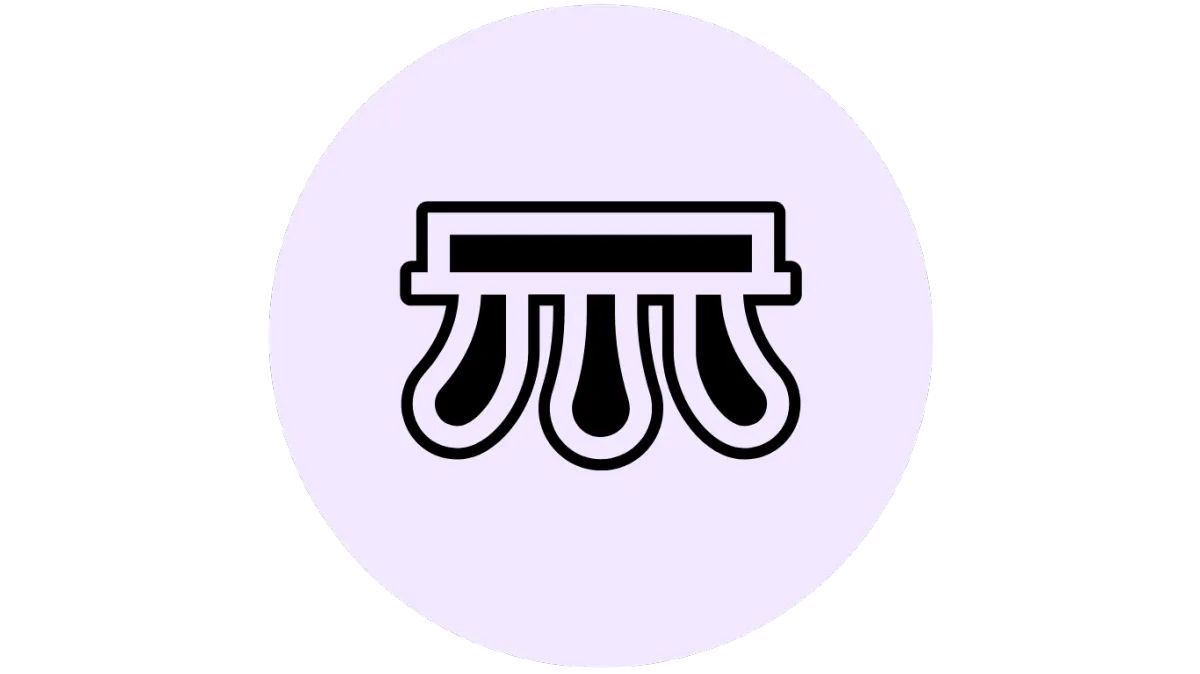
PEDALING: When appropriate, pedaling instruction is given to enhance the beauty of your piece
Discussion about “syncopated pedaling” for greater clarity and smooth transitions
Explanation of the purpose of each pedal and when to use them
How una corda (the far left pedal) is misused by most students, and how to fix this
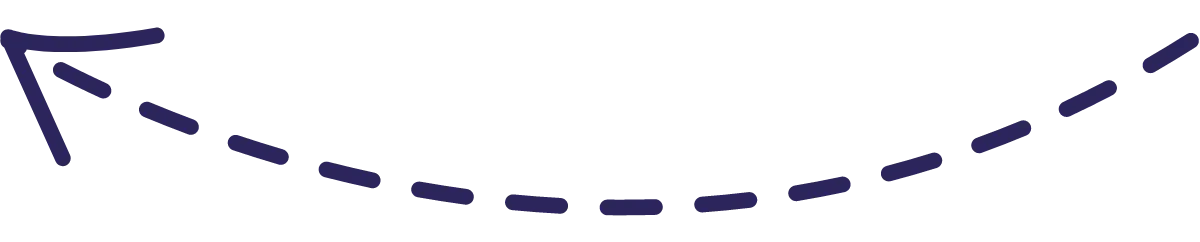

Day 7: Exporting and Optimizing for Social Media
How to Export Your Video
(What to look for)Export Settings for YouTube
Optimizing for Instagram Reels, TikTok, Shorts
Make Money with your skills!

Day 8: Bonus – Live Edits
Editing an Instagram Reel
(Live Demo)Creating a Facebook Ad
(Live Demo)Crafting a YouTube or TikTok Ad (Live Demo)
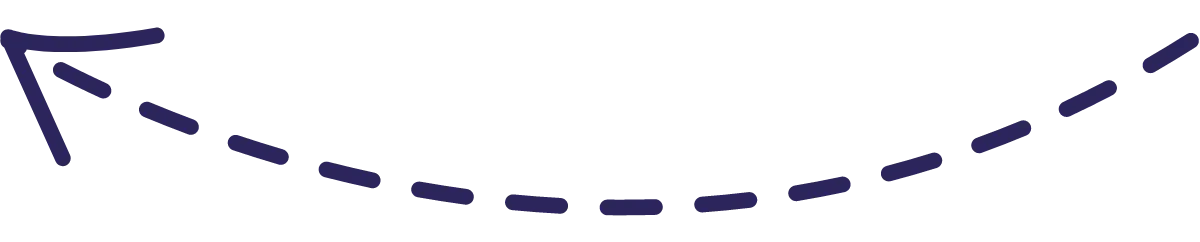
What's Inside This Specific Tutorial?
This 53-minute video lesson explores an in-depth look at the first movement of Beethoven's Sonata No.17 in D Minor, Op.31 No.2, often referred to as the "Tempest" (Anton Schindler's biography on Beethoven states that when he asked the composer about this sonata, Beethoven told him to read Shakespeare's The Tempest). Areas of focus include techniques for creating beautiful tone quality, creating a variety of characters and how to contrast these characters effectively, how to reduce tension, increasing speed, pedaling suggestions, fingering suggestions, how to play fast slurs effectively and loosely, how to develop an effective tremolo, voicing ideas, shaping ideas, interpretation, and more tips to help you become as efficient as possible in your practice sessions.
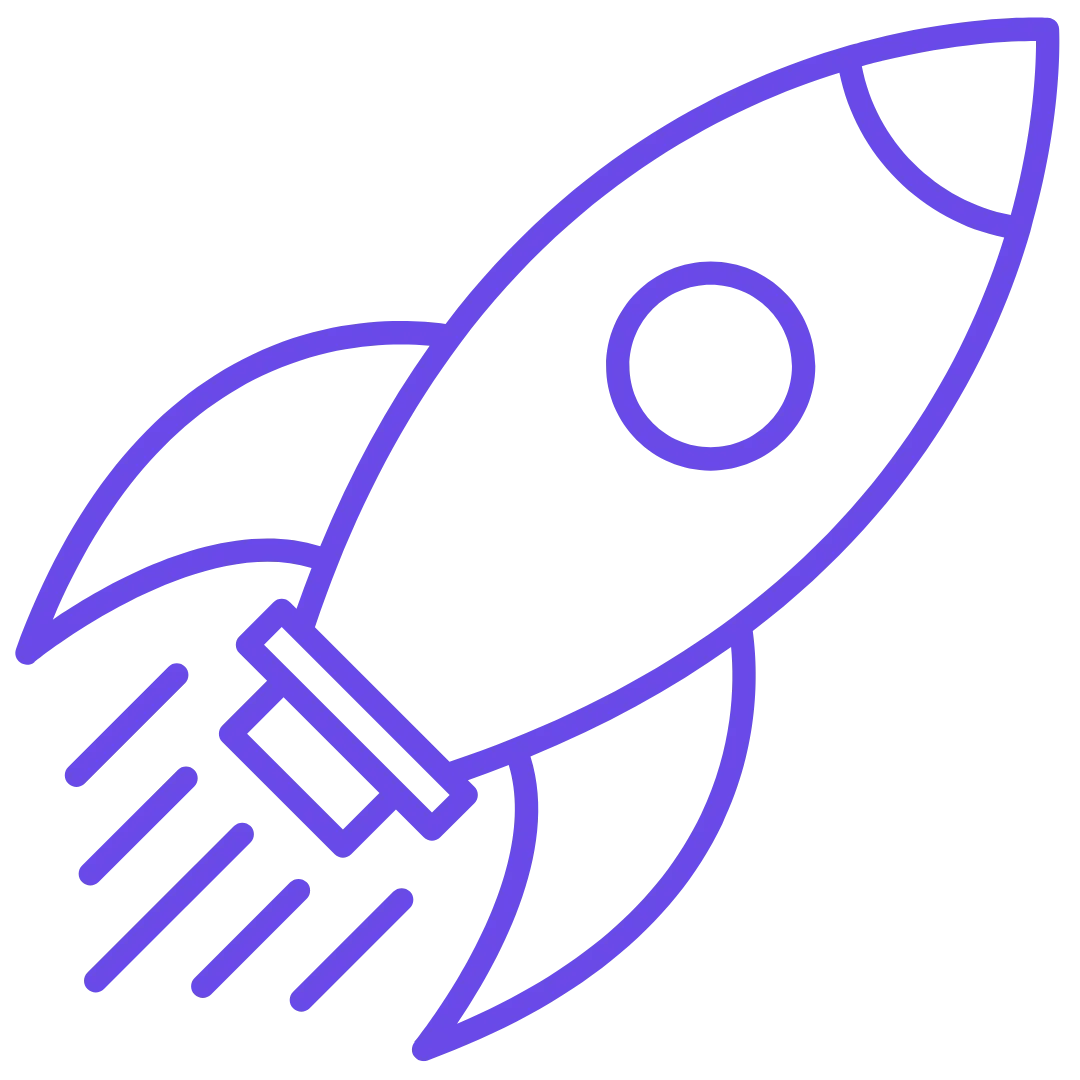
Entrepreneurial Mindset
Lay the groundwork for your entrepreneurial journey, cultivating the right mindset to propel you towards success.
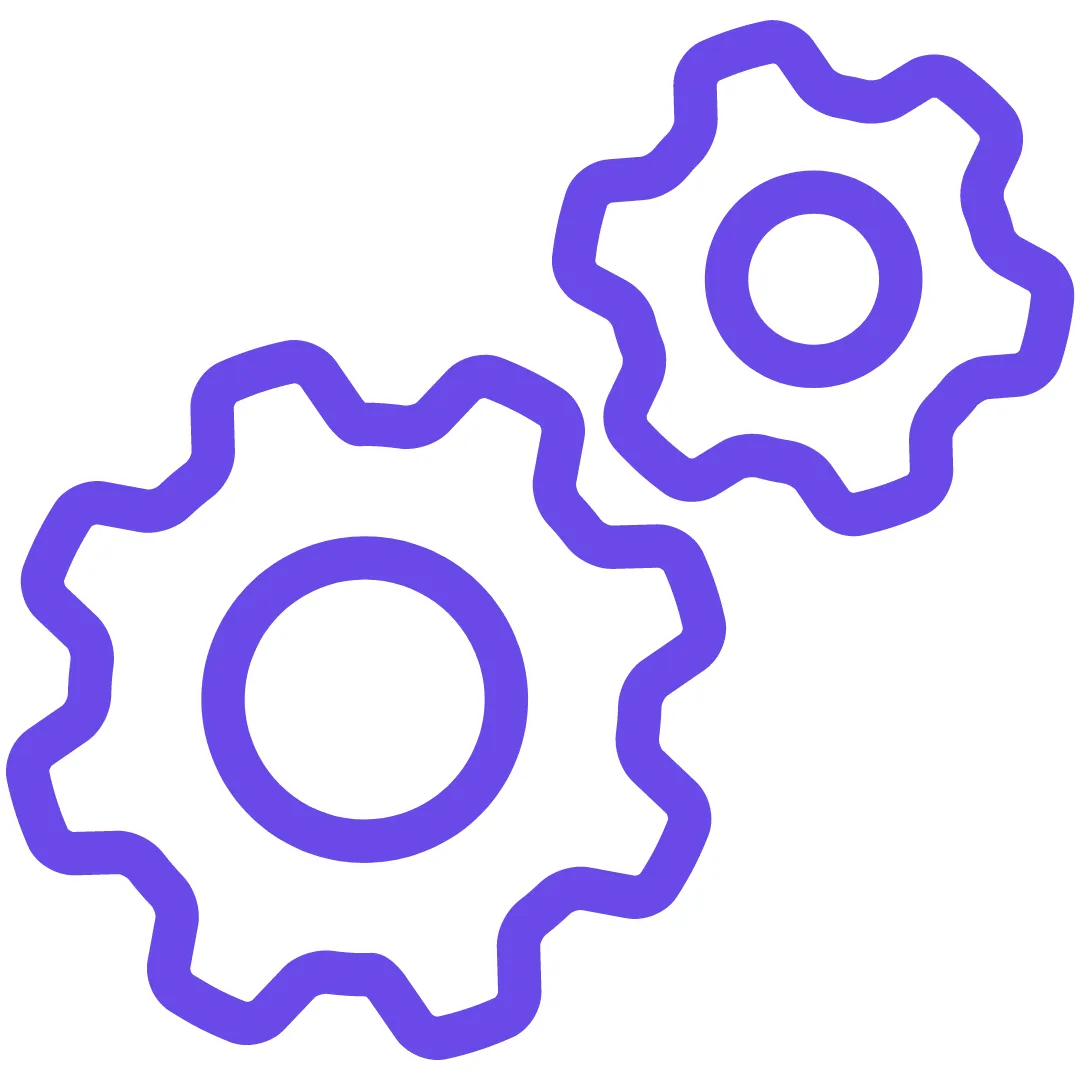
Setting the Foundation
Build a solid foundation for your business, understanding the key principles that will shape your entrepreneurial path.
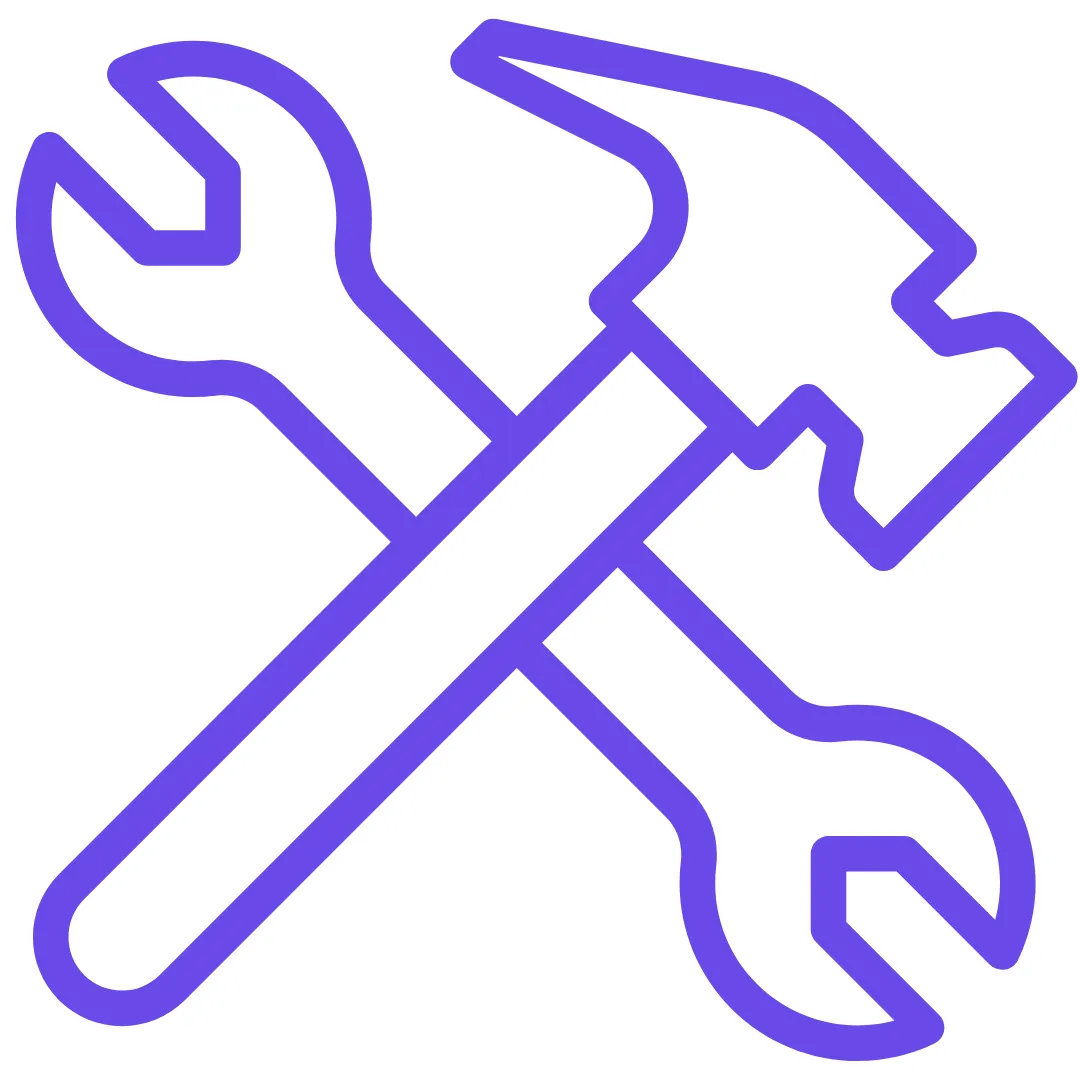
Mastering Your Toolkit
Equip yourself with essential tools and skills to excel in content creation, setting the stage for a thriving agency.

Crafting Your Offer
Learn the art of creating irresistible offers that captivate clients and set you apart in the competitive digital landscape.
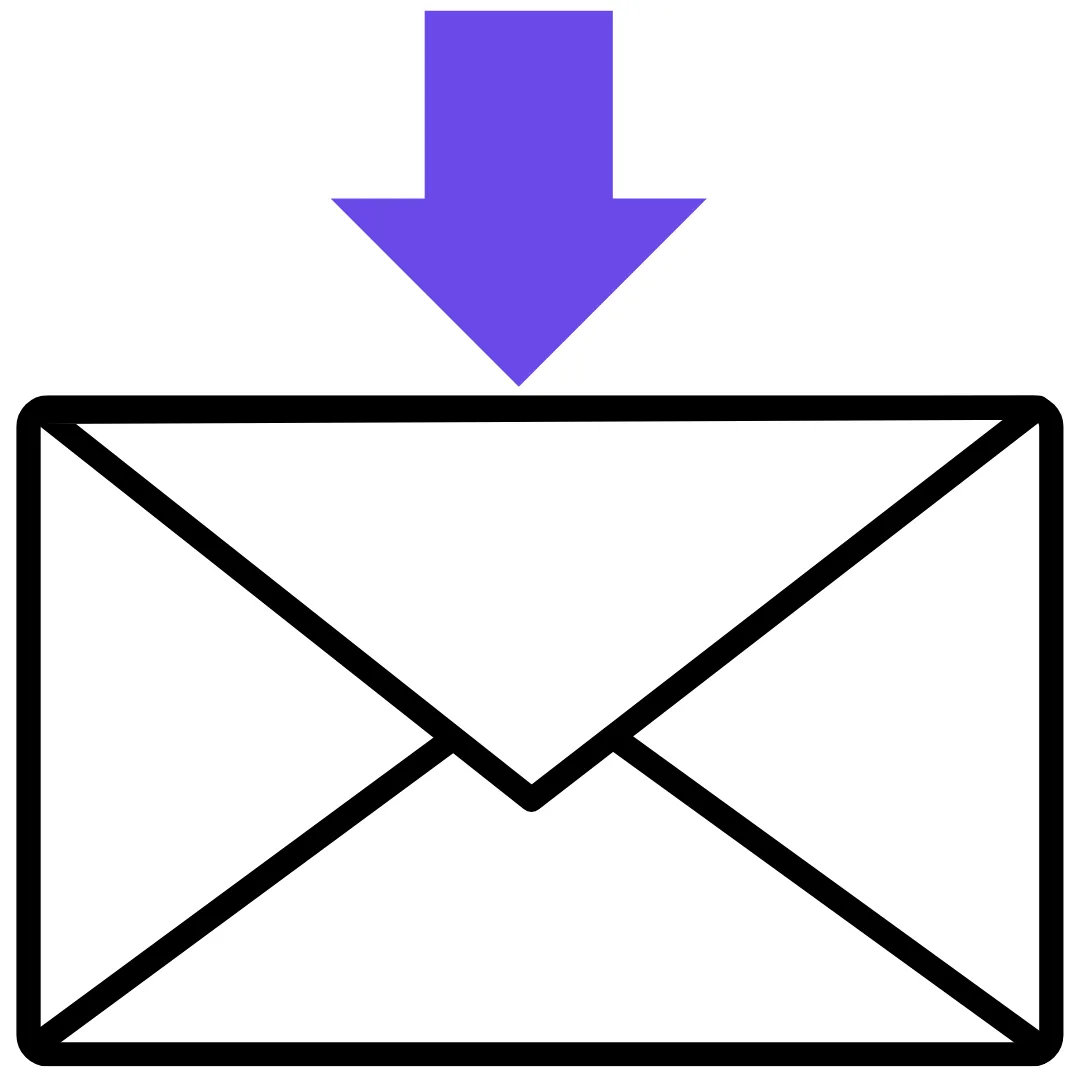
Client Acquisition Strategies
Dive into effective strategies for acquiring clients, ensuring a steady flow of opportunities. Our strategies work, even if you are an introvert!

Client Onboarding
Master the art of onboarding and managing clients, fostering lasting relationships that contribute to your agency's success.
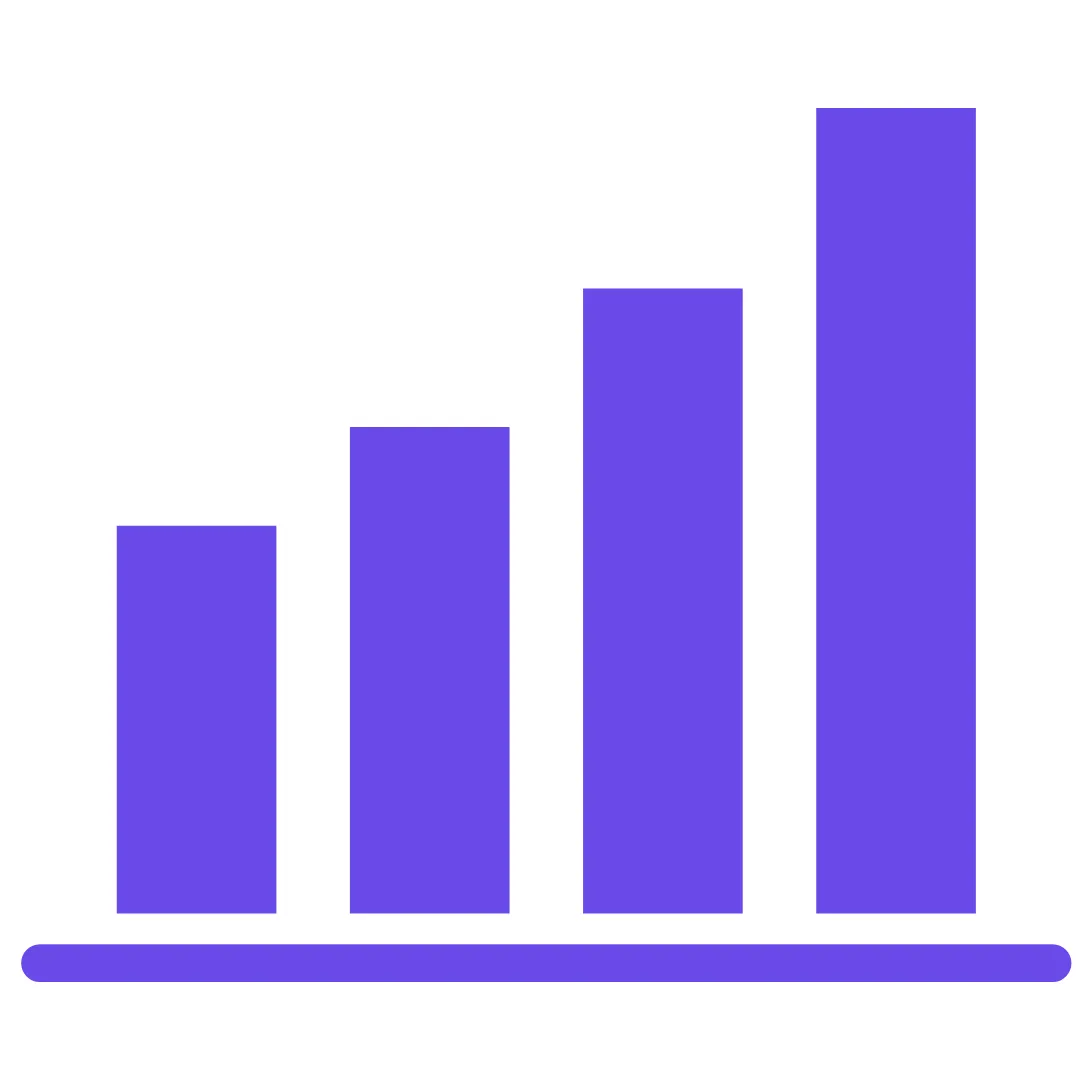
Systematising Workflow
Streamline your business operations by systematizing workflows, enhancing efficiency and scalability in your content creation venture.

Case Studies
Gain insights from real-world case studies of existing members, extracting valuable lessons and strategies to apply in your journey.
ABOUT YOUR INSTRUCTOR
Dr. Josh Wright
Billboard #1 artist Dr. Josh Wright has delighted audiences across the United States and in Europe. He performed his debut recitals at Carnegie Hall and the Kennedy Center in 2014. He has recorded seven albums, and has performed with many symphony orchestras.
Josh earned a Doctor of Musical Arts degree from the University of Michigan. He earned a Master of Music degree and a Bachelor of Music degree from the University of Utah. His principal teachers are Dr. Logan Skelton and Dr. Susan Duehlmeier. He has also studied privately with concert pianist, Sergei Babayan.



TESTIMONIALS
What Our Students Are Saying
Take a look at our student reviews! ProPractice tutorials can be the catalyst to take your piano playing to the next level.
DR. BRANDIE
ONE OF OUR PROPRACTICE MEMBERS
ADI S.
ONE OF OUR PROPRACTICE MEMBERS
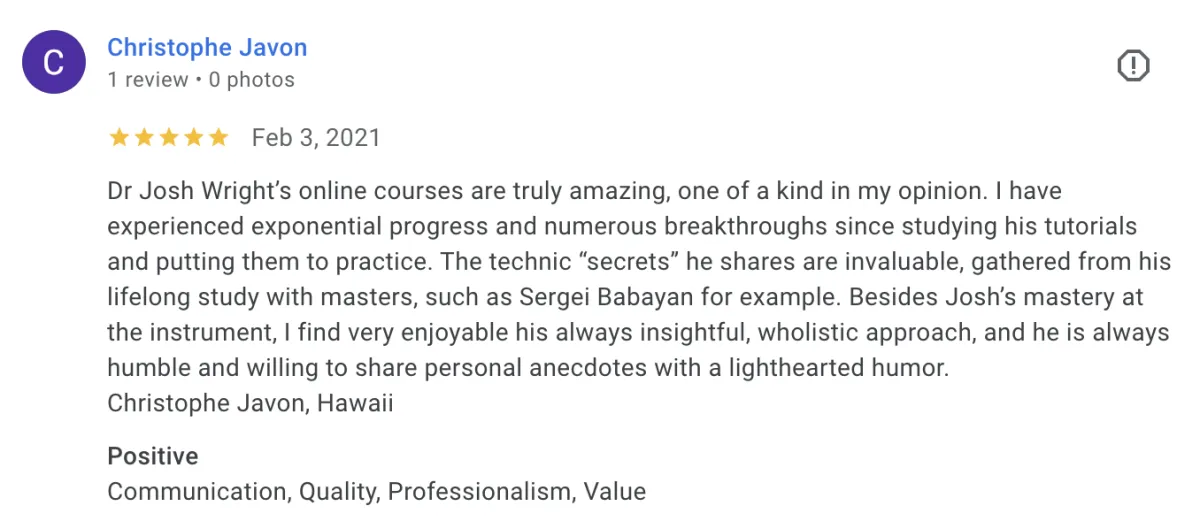
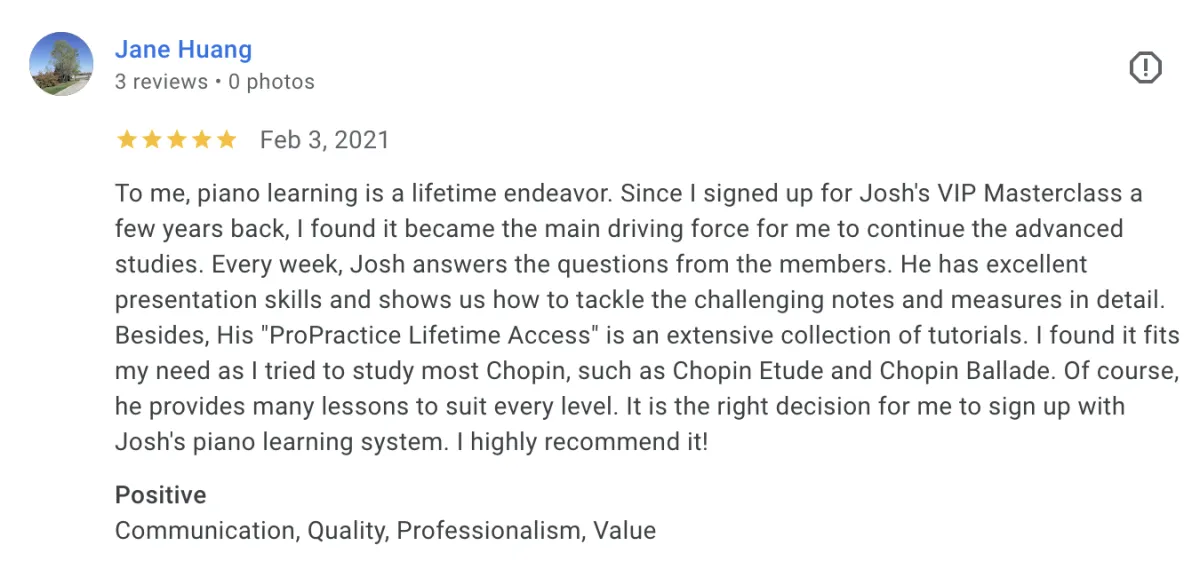
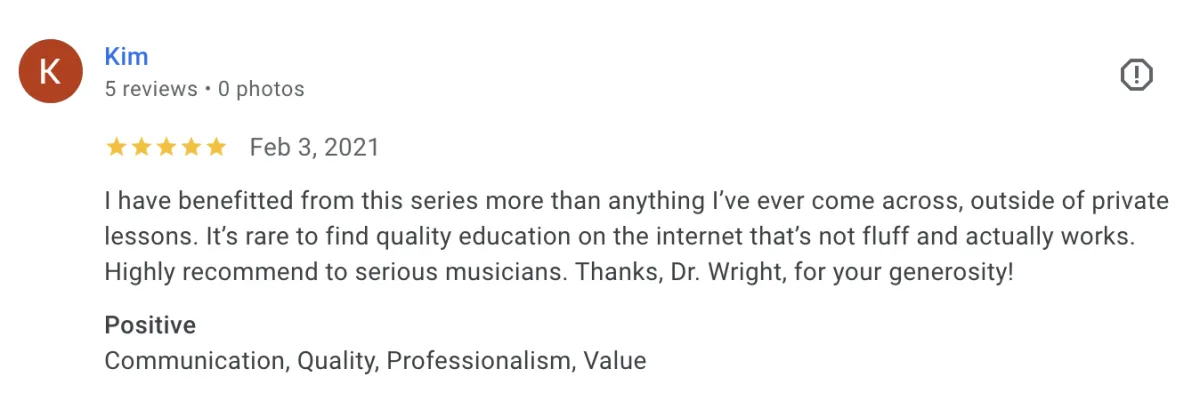
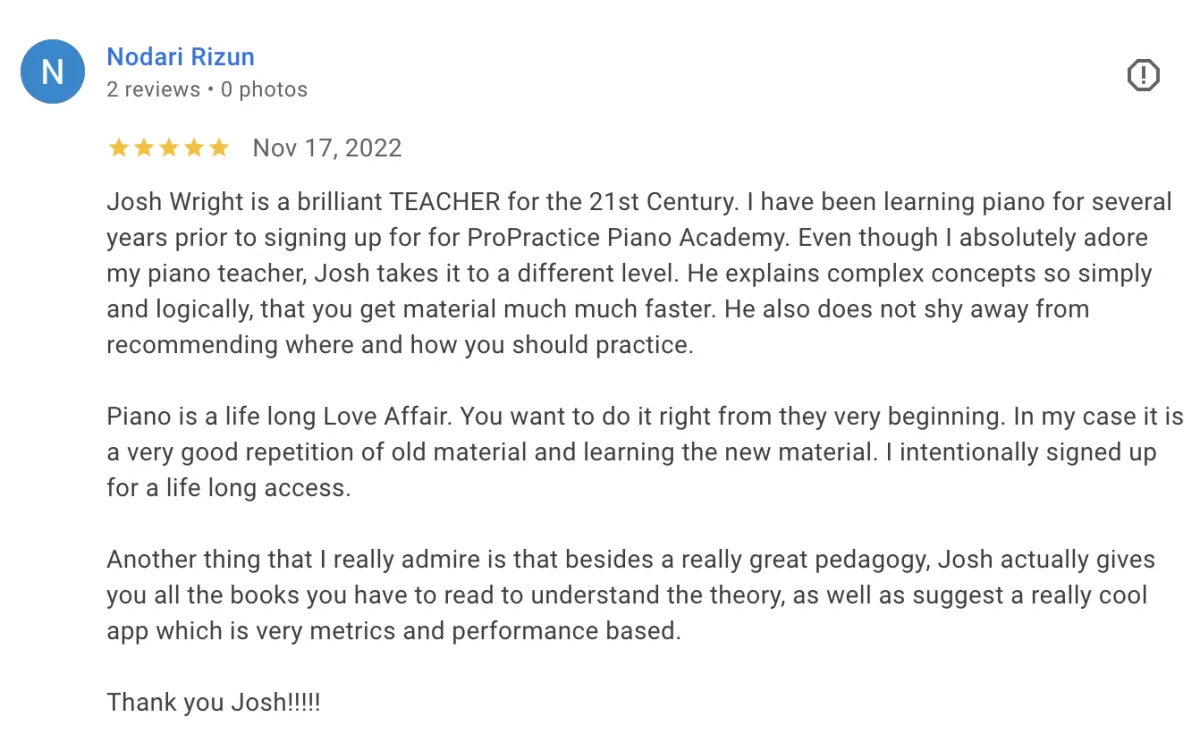
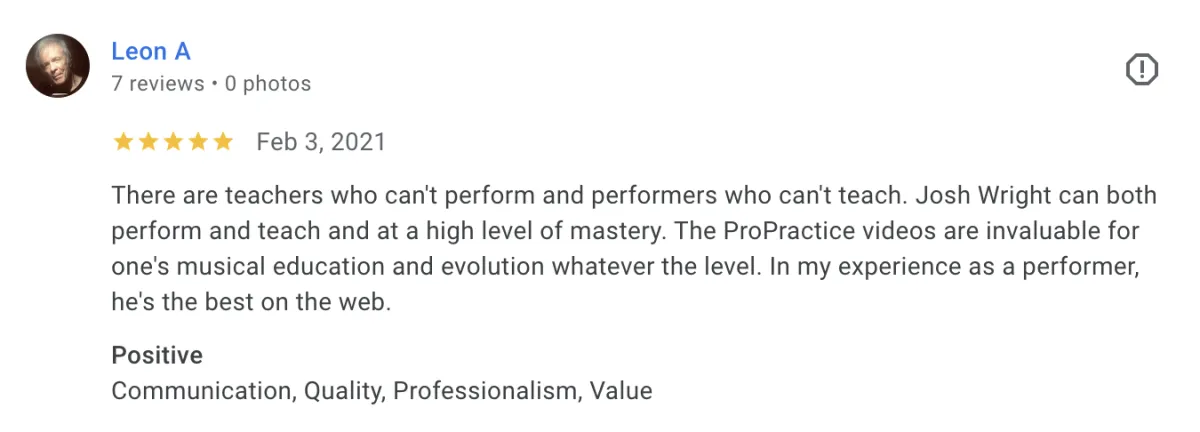
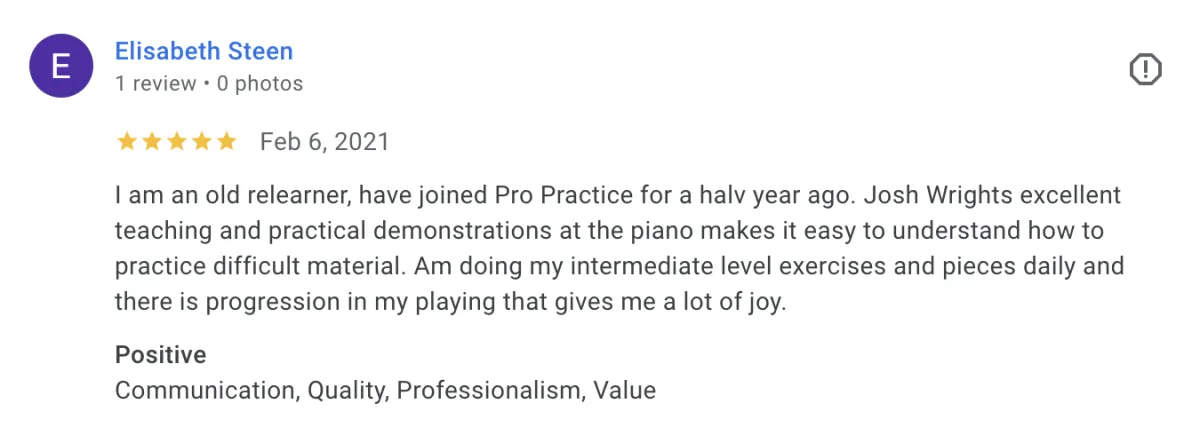
WHAT YOU WILL GET
Here’s Everything You Get When You Enroll in This ProPractice Tutorial Today!
Get the guidance and inspiration you need to take your playing to a higher level.
Cheat Sheet
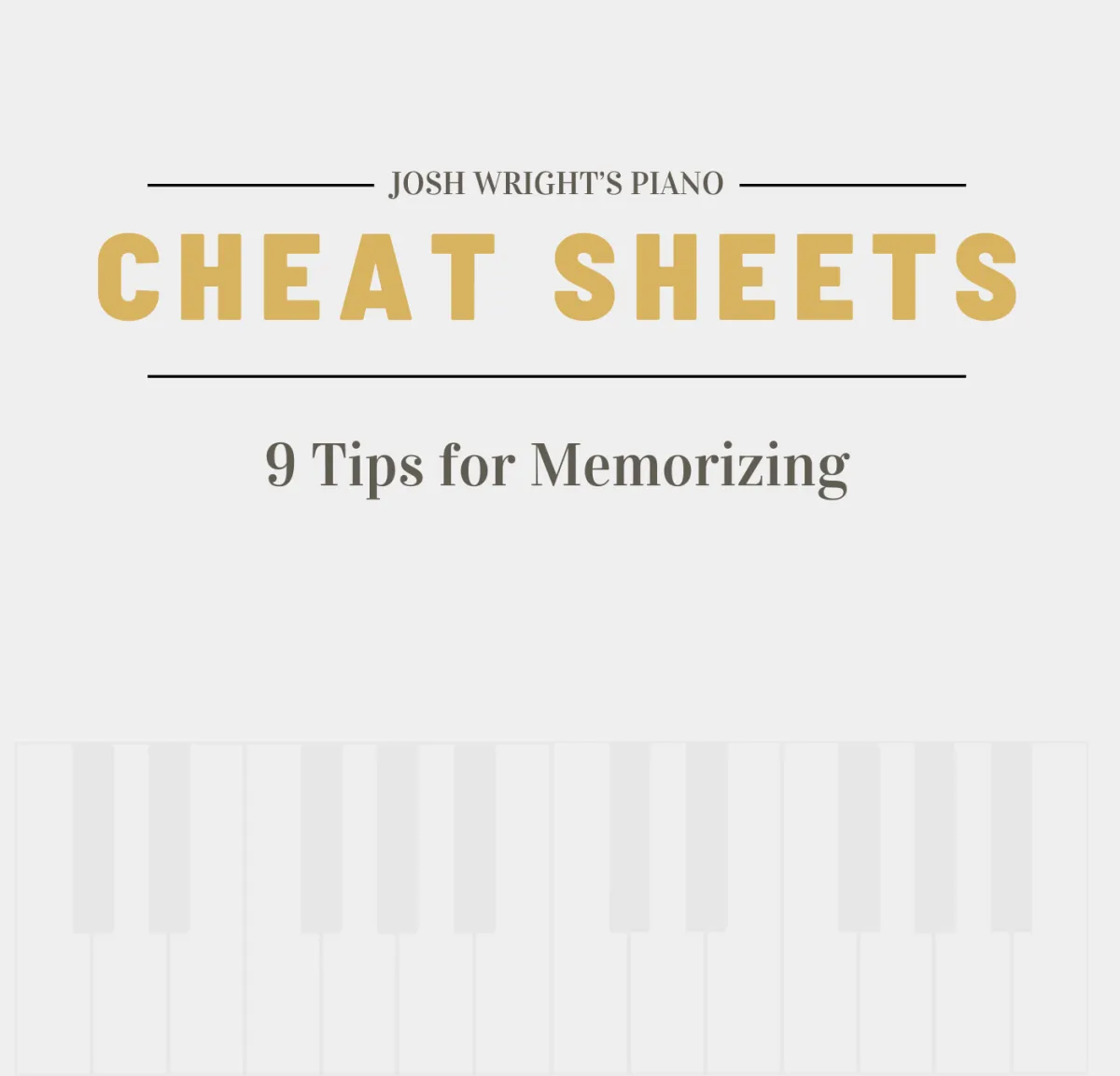
9-Step Guide To Memorizing
✅ Proven solutions to memorize faster
✅ How to not lose so much progress with memorizing between sessions
✅ Tips for efficiency & better retention
Tutorial
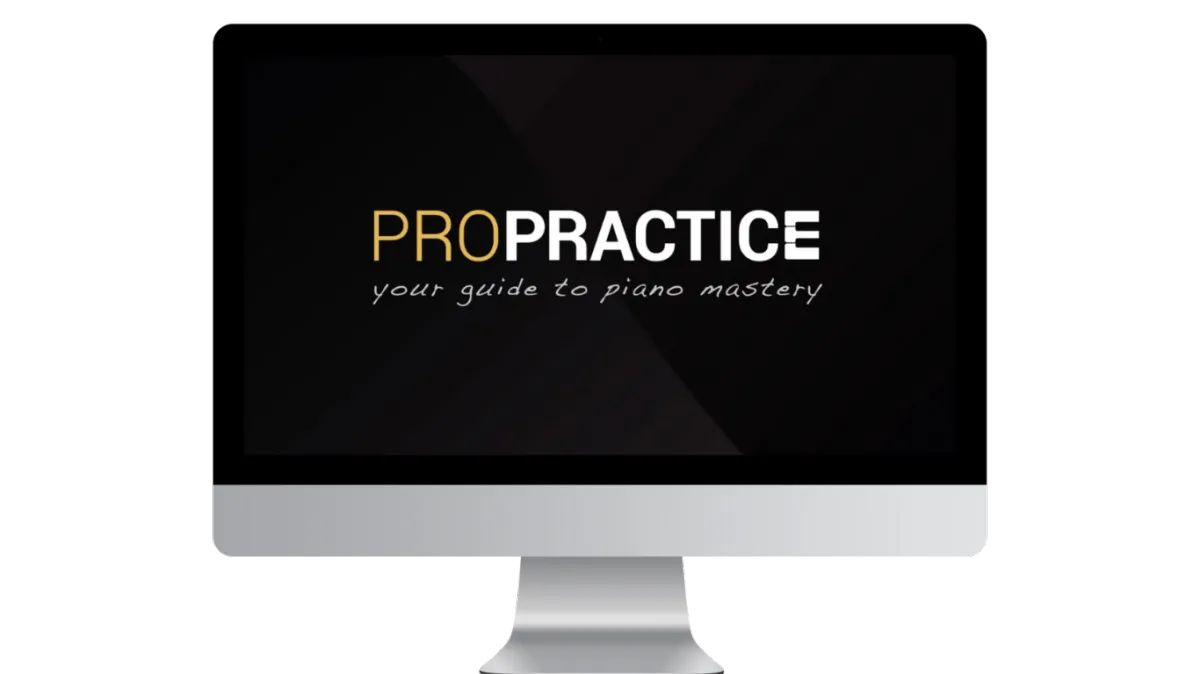
Full-length
ProPractice Tutorial
✅ Each video is unique & tailored to address the individual problems and solutions for your piece
✅ Actionable steps to improve both technique and musicality
✅ Use for self-study, or use as a supplement for your live lessons
Newsletter
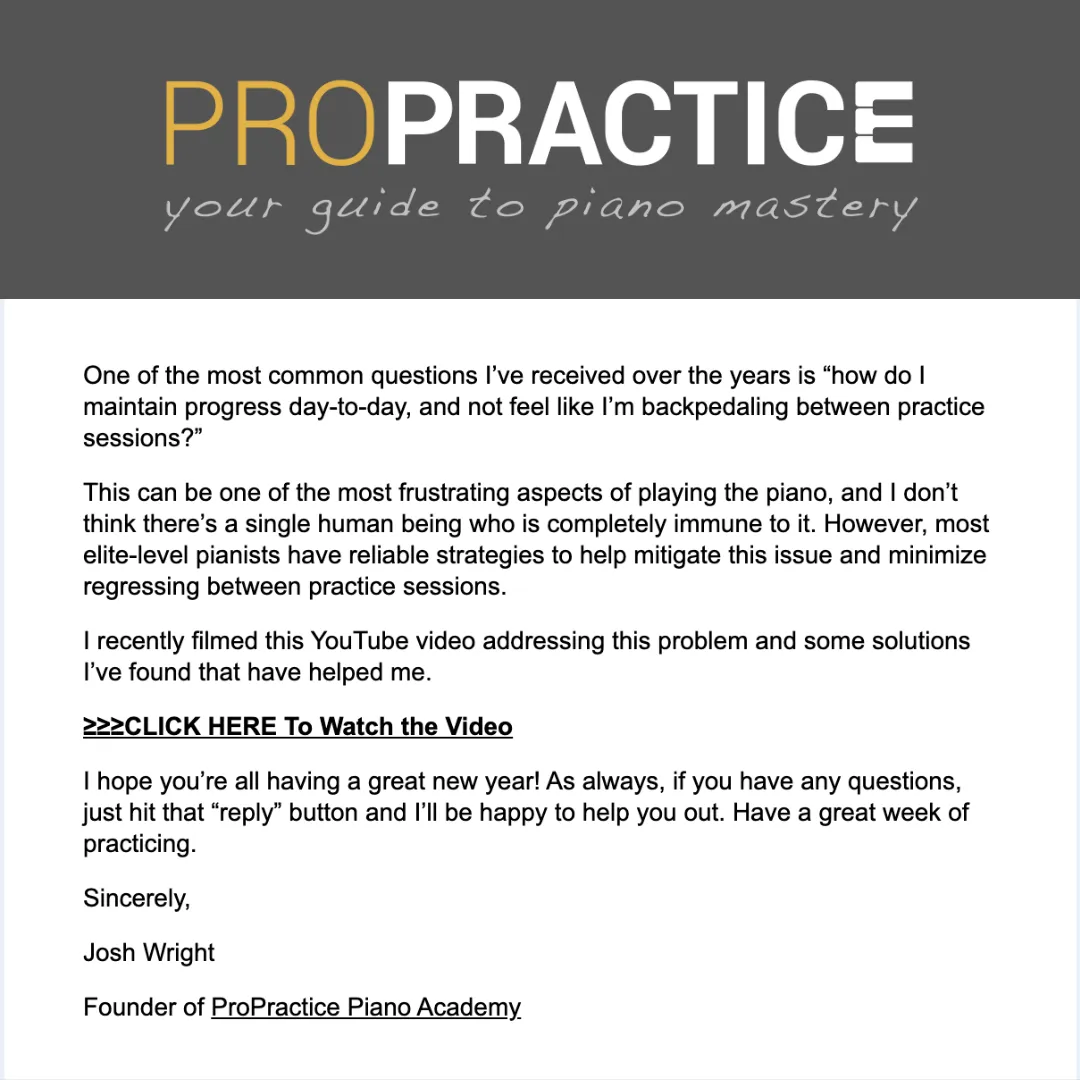
Josh's Best Tips,
Curated For You
✅ Quick, to-the-point emails
✅ Tips based on questions from students like you
✅ Be the first to know!
02.
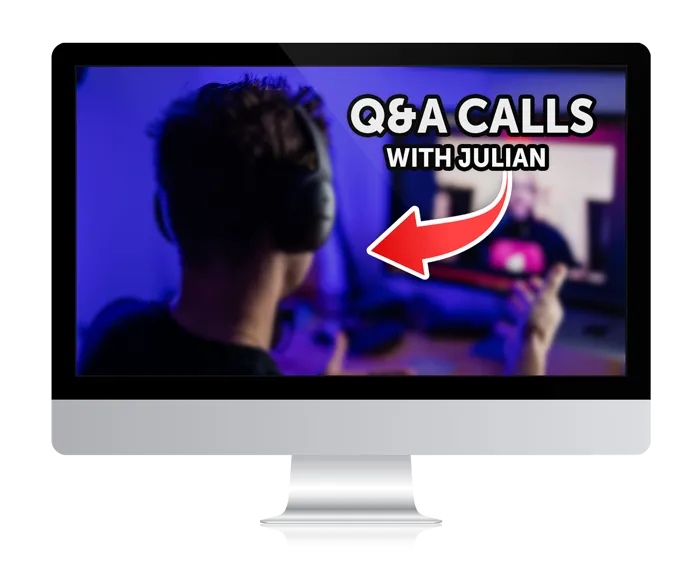
Monthly LIVE Zoom Q&A Calls with Julian
✅ Access Julian and his team for personalized, real-time feedback.
✅ Get answers to your specific questions and challenges.
✅ Stay motivated and supported with monthly live calls.
03.

Members-Only Community
✅ Connect with an exclusive group of creators and filmmakers.
✅ Share your progress and ideas, and get support from peers and experts.
✅ Gain motivation and accountability through a like-minded community.
Bonus:
Get This When You Enroll Today!
Bonus #1.

Step-By-Step Smartphone Filmmaking Program
✅ Learn to create pro-level videos using just your smartphone.
✅ Step-by-step lessons from concept to shooting and editing.
✅ Ideal for beginners or those looking to enhance their smartphone video skills.
Bonus
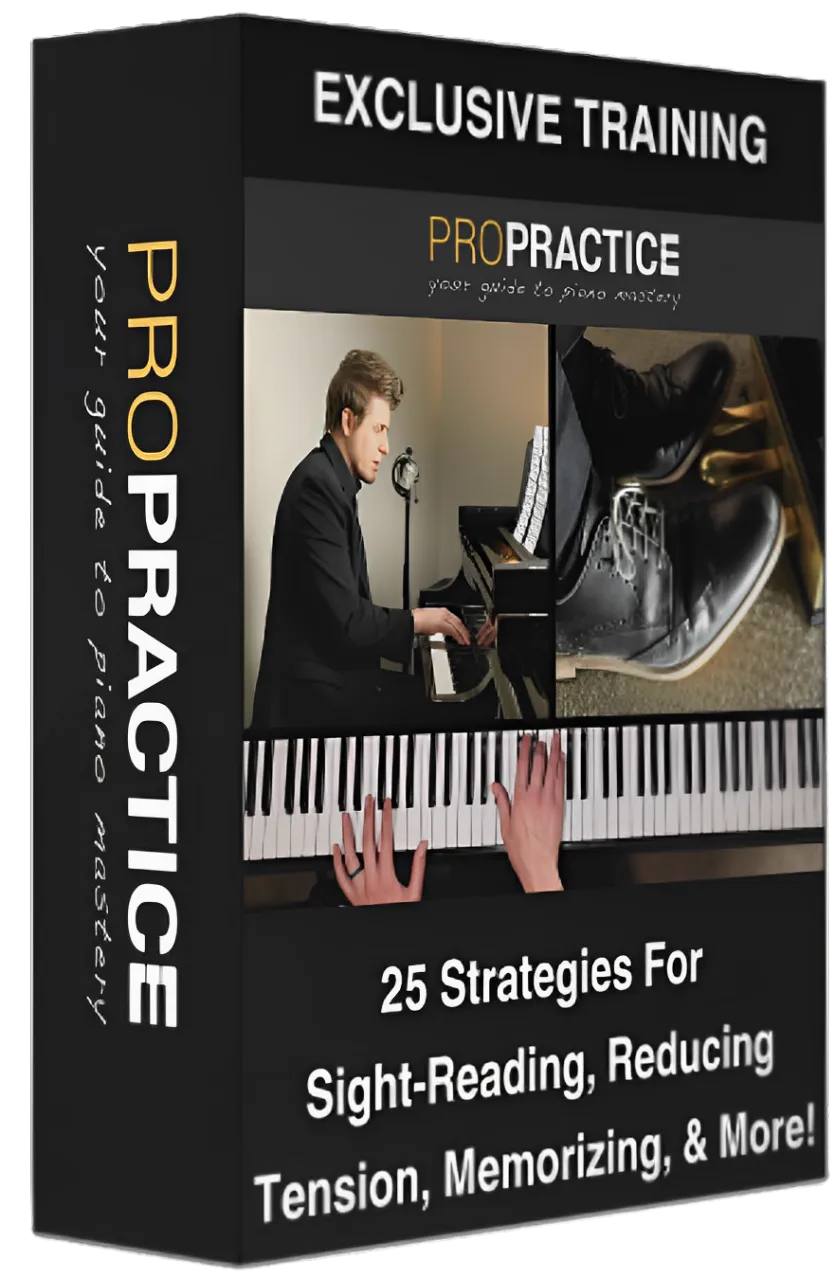
Josh's Exclusive Video Training
✅ This training covers the most-requested topics from Josh's 15+ years of teaching online
✅ Learn proven solutions to get help with sight-reading, reducing tension, memorizing, and more
✅ Increase your confidence with tips proven to work with countless students
Bonus
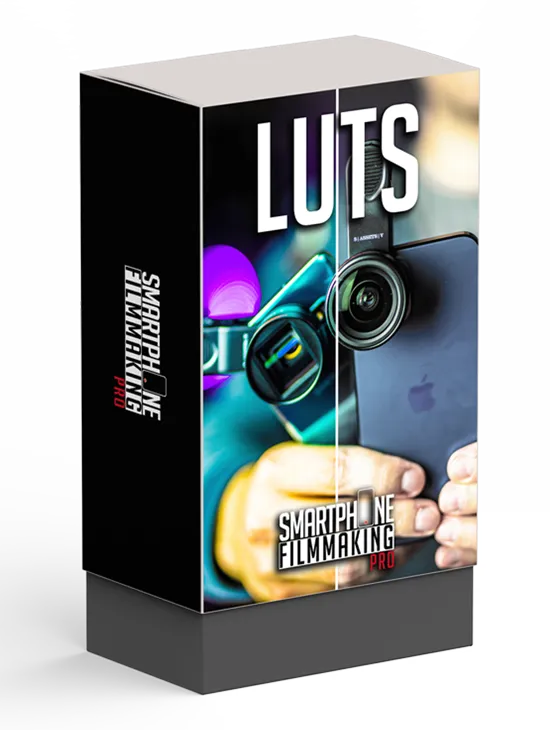
20 Drag-&-Drop Color Grading LUTs Designed for CapCut
✅ Easily apply professional color grading with 20 exclusive LUTs.
✅ Save time with simple drag-and-drop functionality in CapCut.
✅ Achieve stunning, polished visuals in seconds.
Worth Over $47 - But You Get Everything Today For Just $14!
NO RISK ON YOUR SIDE
100% Risk-Free Guarantee: Try It Out for 30 Days!
We’re so confident this tutorial will help you in your piano journey that we’re giving you a 30-day, no-questions-asked, money-back guarantee. If you don’t love your results, we’ll refund your money—simple as that.

This Course is Perfect For You if...

You're Frustrated with Your Piano Progress
Find the practice methods & solutions to increase your efficiency at the piano

You've Wasted Hours, Days, or Months Practicing Without Much To Show For It
Learn actionable steps in these tutorials to help elevate your playing in a shorter amount of time

You've Wasted Hours Watching Tutorials That Don’t Help
Endless YouTube videos leaving you confused? This course provides a step-by-step, no-nonsense approach that works fast and fits your schedule.

You Want Some Extra Inspiration & More Creative Ideas
If your playing is feeling a bit stale, or you're not sure how to liven things up with better expression or technique, use the advice in these videos to give you a boost

Be More Prepared For Your In-Person Lessons or Your Performances
Whether you're studying with a teacher or on your own, these tutorials can supplement your regular regimen

You Want to Capture Memorable Moments with Professional Quality
Whether it’s family vacations or special events, create beautiful, lasting memories with high-quality smartphone videos.
PRICING
Here's a Breakdown of Everything You Get Today
Get an exclusive look into everything you'll be learning to start succeeding.
LIMITED SALE
SINGLE TUTORIAL - BEST PRICE
$47 $14

One-Time Payment for the Full-Length Tutorial
30-Day, Money-Back-Guarantee
E-Mail Support
BONUS - Downloadable 9-Step Guide for Memorizing
BONUS - Exclusive Video Training

FAQS
Frequently Asked Questions
If you don't find the answer to your question here, please reach out to Josh & his team for assistance.
How quickly will I get access?
After you have enrolled, you will get instant access to the course. Within a few minutes, you will be inside the course, and you can start learning.
What’s the refund policy?
Since our satisfaction rate is over 97%, we are confident in offering you a 30-day, money-back guarantee.
Can I use ProPractice on both iOS and Android?
Yes. You can use ProPractice on both iOS and Android devices.
How do I get access to the private community?
If you opt for the ProPractice Lifetime Access course (giving you access to ALL tutorials, past and future), you'll have access to our private, members-only Facebook community where you can post performances, ask questions, or have thought-provoking musical discussions.
Do I really get email support with questions?
Yes. Josh & his team are here to help. Send us an email at [email protected]

© 2025 ProPractice Piano Academy. All rights reserved.